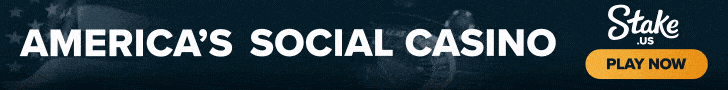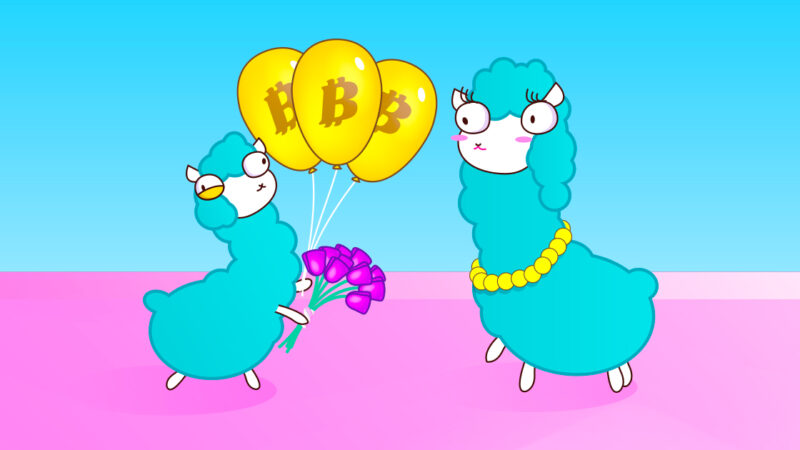Mine Bitcoin Simply With Honeyminer
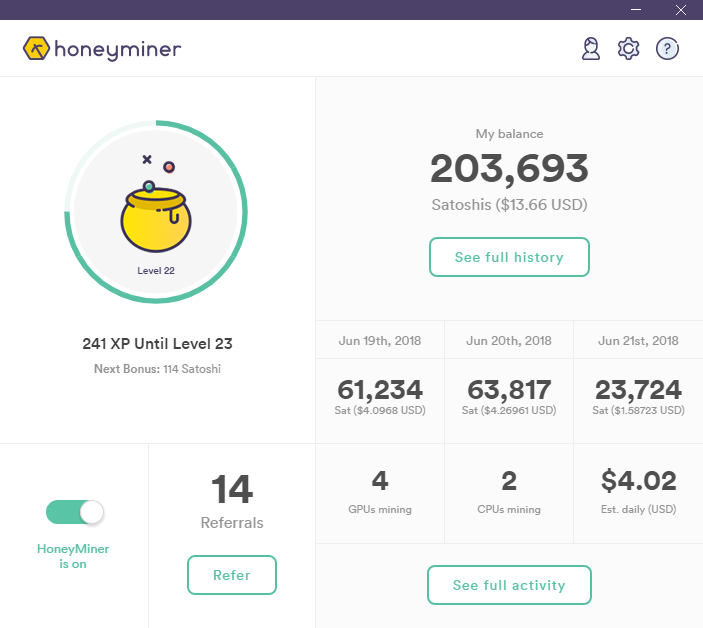
Mining rigs, graphics card, RAM & CPU cores – if you’re not a particularly technically minded person, these terms will mean nothing to you. This is why so many people don’t mine Bitcoin.
It doesn’t have to be difficult though. Now anyone can mine Bitcoin really easily by simply downloading a program to their computer.
Honeyminer is a set-and-forget Bitcoin mining app for Windows or Mac. Its simple user interface makes it really easy to use and understand what’s going on.
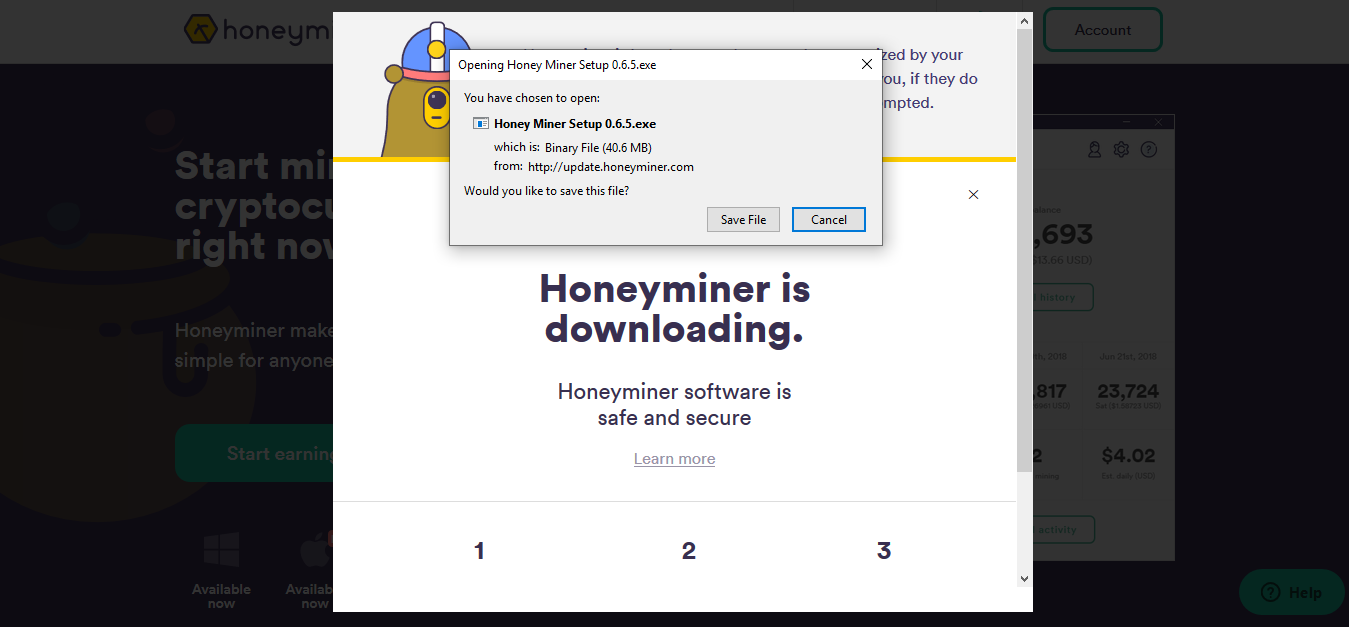
But how simple is it?
You simply download, install and run the software. That’s it. It really is set-and-forget!
You can customize the app if you wish. The settings enable you to toggle CPU and GPU mining on and off individually or decide whether the app should start with Windows or if you’d like it to only mine when your computer is idle.
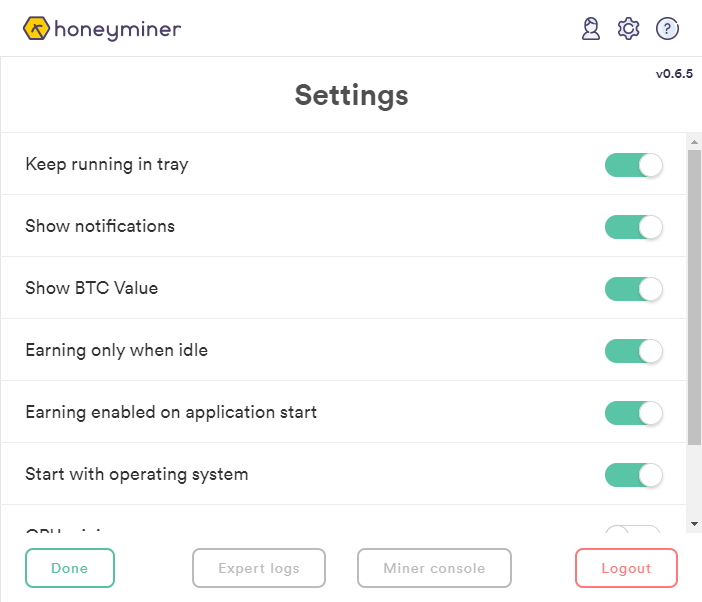
The App
The app is visually very nice and the layout is very easy to understand. Your balance shows how many Satoshis you have mined plus any bonus Satoshis you have earned. Underneath your Satoshi balance, you’ll see the current conversion to USD.
The app also shows you how many GPU and CPU cores are being used to mine at any one time. Don’t worry if you’re only using a laptop or a computer without a dedicated graphics card – Honeyminer will still mine via your CPU.
How do I get my Bitcoin?
You can withdraw your mined Bitcoin any time provided your balance is at or above 0.00002500 BTC.
A fee is charged by the Bitcoin network for every withdrawal you make. This fee can vary and is constantly changing based upon the network and is not set by Honeyminer.
Click here to download Honeyminer and get 1000 free Satoshi!
Don’t forget to check out other ways to earn crypto here!