CryptoTab Browser – Earn Passive Bitcoin While Browsing

As a current user of Brave and actively participating in its Brave Rewards program, I’m somewhat familiar with the reward browser concept.
Just browse, check your emails, watch videos, or whatever you normally do and you’ll receive rewards for using that specific browser.
Of course, nothing is ever completely free so your rewards are conditional – the conditions of which vary by browser.
For example, Brave occasionally displays ads in the form of push notifications on your desktop. For putting up with these, you’re rewarded with BAT (Brave’s own cryptocurrency token).
But you’re not here to read about Brave. Let’s talk CryptoTab, the Bitcoin rewards browser!
Mine Bitcoin while browsing
CryptoTab is a Chromium-based web browser that uses your CPU to mine Bitcoin while you’re using it.
Because it’s based on Chromium – the same open-source software which powers the world’s most popular browser, Google Chrome – you can even install extensions from the Chrome Web Store.
So, aside from its crypto mining capabilities, it works no different from any other browser.
If you’re currently using Google Chrome, there won’t be very much of a learning curve at all. You’ll feel right at home!
CryptoTab is available to download for Windows, macOS, iOS, and Android, so you can download it on all your devices and maximize your mining income.
CryptoTab Dashboard
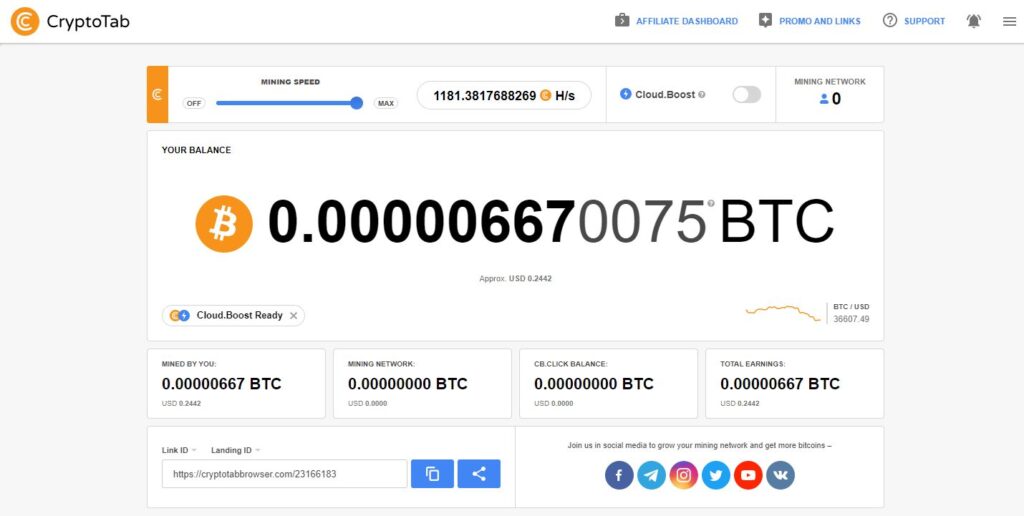
The dashboard is where you can find out how much you’ve earned in total from CryptoTab.
This includes earnings from your own devices, your mining network, and CB.Click – the latter two I’ll talk about more in a bit.
At the bottom of your dashboard, you’ll find news and several articles from CryptoTab detailing ways to get the most out of your new browser.
How much can I earn?
The amount you’ll earn depends on a few factors:
- Your computer or phone’s specs;
- The number of devices you install CryptoTab on;
- If you invite any friends to join your Mining Network;
- How often and for how long you use CryptoTab;
- If you enable Cloud.Boost, CryptoTab’s paid cloud mining feature.
In my first few days of occasionally using CryptoTab, I racked up a total of… 23¢. At least that’s USD and not Canadian, I guess.
Don’t expect to become a millionaire. This little browser won’t get you rich anytime soon but hey, some free money is better than no free money, right?
Cloud.Boost
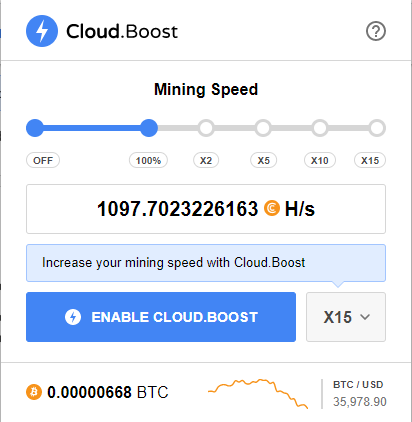
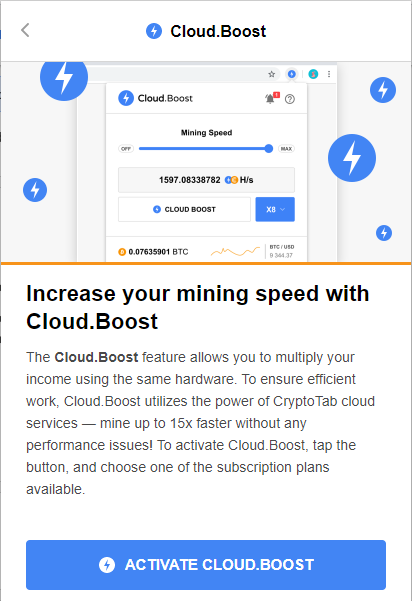
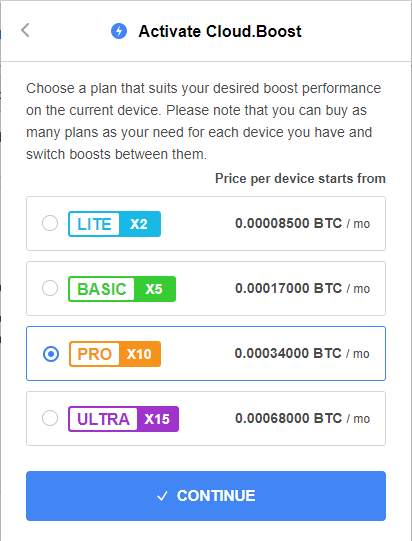
You can boost your mining speed up to 15x by enabling CryptoTab’s Cloud.Boost feature.
This allows you to essentially rent the power of CryptoTab’s cloud servers and whatever they mine, will be yours.
But, yes, you do have to pay for this service. And if you want the full 15x speed, you’ll have to fork out 0.00066150 BTC per month (around $25), per device.
This is similar to Honeygain’s Hotel feature which also charges you a fee to use their cloud server’s mining capabilities for a set duration.
Your Mining Network
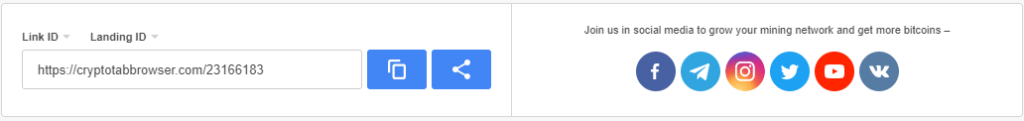
If you’re looking for a FREE way to boost your earnings, your Mining Network is what you need.
Your mining network consists of yourself and friends (or strangers) you invite to join CryptoTab.
On your CryptoTab dashboard, you’ll see your referral link.
Copy this and send it to your friends, family, and anyone else you want to!
When they download and use CryptoTab, you’ll receive a commission based on how much they earn themselves.
You can even make commissions on your friend recommending CryptoTab to their friends, and then their friends recommending it to their friends, and so on.
This can be a huge source of your earnings from CryptoTab so copy your referral link and post it anywhere and everywhere. Like I’ve done here!
And if you’re familiar with affiliate marketing, you can create multiple links and label them individually for conversion tracking purposes.
CB.Click
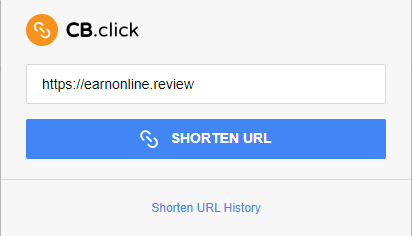
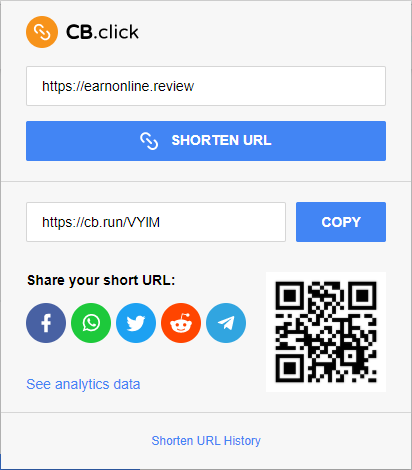
Similar to adf.ly, CryptoTab will pay you for short links created through its sister service, CB.Click.
Simply enter any URL, click “Shorten URL” and CB.Click will work its magic and return a URL that you can share instead of the original.
There’s also a handy QR code which you can download or copy, along with social sharing buttons too.
When someone clicks the shortened link, they’ll see a five-second ad before being redirected to your chosen destination.
Give it a try! Click here and you can see what CB.Click looks like in action. You’ll be brought straight back here after.
You can see how many times your link has been clicked and how much you’ve earned from it.
You can create as many links as you want and share them with as many people as you want.
It’s a nice way to get a little extra from CryptoTab.

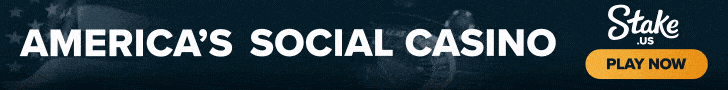
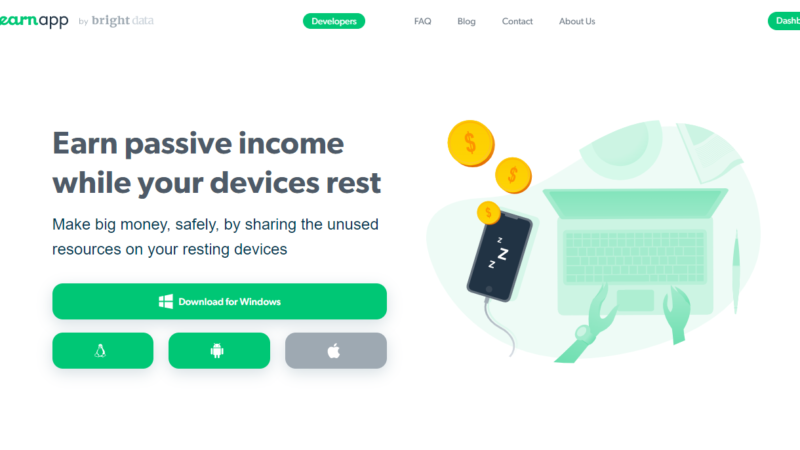
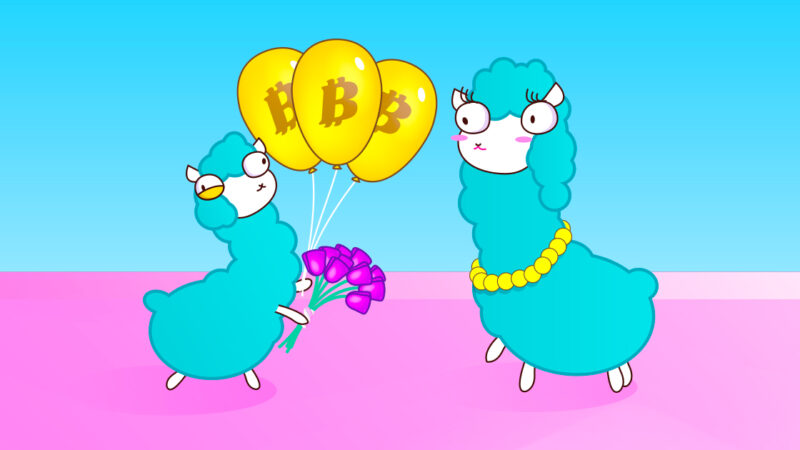

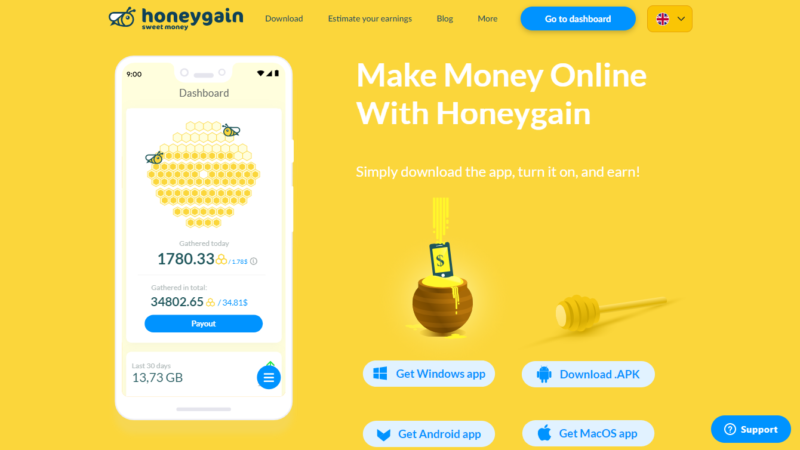


Good